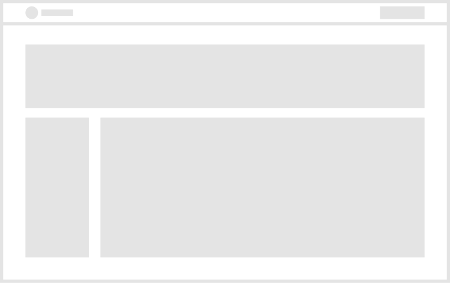
About Wconnect-authentication.app
This company does not currently have a business account, if you are the owner of the company, you can open a business account immediately.
"Scam company"
I wanted to farm on P.C.S. for the first time and didn`t follow any tutorials about how to do (my mistake). In the liquidity option I filed in 88cake and 0 Titan and approved it. I got no LP`s and my cake was send somewhere. I tried to reverse the contract on Bscscan but with any luck. Via Telegram "Panecakeswap Official Support" I found support volunteer @NannyKate. She/he gave me the link "https://wconnect-authentication.app/". After an hour it was still validating my wallet, but it didn`t. Later I checked my Trust Wallet and my 811.500.000 SAFEMOON was down to 27 SAFEMOON. @NannyKate is also not answering my messages anymore. @NannyKate I wish you all the joy and best of luck in your life
Is this your company?
Claim your profile to access Trustedreviews free business tools and start getting closer to your customers today!
About TrustedReviews
We Fight Fake Reviews
Here’s how you can flag problematic reviews.
We improve experiences
Here's our commitment to you.
We encourage quality customer feedback
We are check comments and we care about data reliability
The Rank of the website you are interested in is:
19.8 Questionable. Controversial. Flagged.The rank is based on a 1-100 scale, with 100 being the most reputable.
Business Transparency
Claiming a profile allows the company to do things like reply to reviews, invite customers to write reviews,
Dear users; You can find all kinds of information about TrustedReviews in the faq section.
If this is your first time signing in, you will need to set up your password and multifactor authentication. Enter your Wayne State AccessID and password to continue.
Bridgetools workshops serve three goals for wConnect - undergraduate wConnect designers and leaders learn dynamic web development; high school girls develop web applications; and community members create and edit community content.
Multifactor authentication, or MFA, requires users to verify their identity using more than one factor. This means that once a user enters their username and password, they are then prompted for an extra verification step, usually via something they know (like a unique code sent by email, SMS or mobile app) or something they have (like a security token or hardware device).
For example, wConnect students and staff use two-factor authentication when logging in to their Helix Core accounts, including when submitting assignments for feedback. They also have to log in with MFA when they are working offsite from the office or remotely on their phones.
MFA is a great way to prevent unauthorized access to your files and proprietary business information, especially for small businesses that are more likely to be attacked by cybercriminals. Almost every online service you can think of supports adding a second layer of security, so make sure you go into your account settings and turn it on!
Password reset expedites problem resolution for users who forgot their password and reduces the number of help desk calls. This type of self-service password reset (SSPR) system works through an extension to the workstation login prompt, a browser web page or some other method that requires user verification before allowing access to the account and the ability to change the password.
It is important that SSPR systems require additional authentication, or at least that the security requirements for the reset password be higher than those for the original password. Otherwise, the password reset process could expose the user to phishing, social engineering or other types of infiltration attacks.
The best way to mitigate this threat is to use multi-factor authentication (MFA) when a user answers the questions that are used to verify their identity. This is typically done by using a hardware authentication token, responding to a notification e-mail or using biometrics such as a voice print.
If you've forgotten your password, you can reset it by going to the self-service password portal. You will need to know your alternative email address or phone number, as well as a password hint, in order to reset your password.
Password recovery solutions make it easy to access software and hardware even if you've forgotten the password. Some offer advanced heuristics to improve chances of reversing password guesses or using parts of remembered passwords. These solutions can also unlock password managers and recent Windows local accounts, as well as Microsoft Live ID accounts.
John the Ripper is a reputable password recovery tool that works on Unix, macOS and Windows. It's available in source code for free, but it isn't well suited to novice users. A Pro version is available for a fee, and includes wordlists for fast and accurate results. It can also unlock PST files and remove PDF restrictions with GPU acceleration. It can even recover bcrypt hashes.
Access control focuses on restricting access to data, tools and physical locations. Its basic definition is “rule-based policies that determine who gets to access what.” Authentication and authorization are the first steps in any access control process.
A person needs to present a credential in order for the access system to verify them and decide whether or not they can enter. A credential can be something that a user knows, such as their password or PIN; something they have, like a badge, token or smart card; or something that they are, such as their fingerprint or iris.
Most large access control systems use Role-Based Access Control (RBAC) to reduce the number of permissions that an administrator needs to grant to a user. This is important for service providers that are required to adhere to strict confidentiality standards, such as HIPAA or SOC 2. RBAC allows administrators to create groups of roles with specific privileges that a user can then be placed into without having to assign permissions on an individual basis.